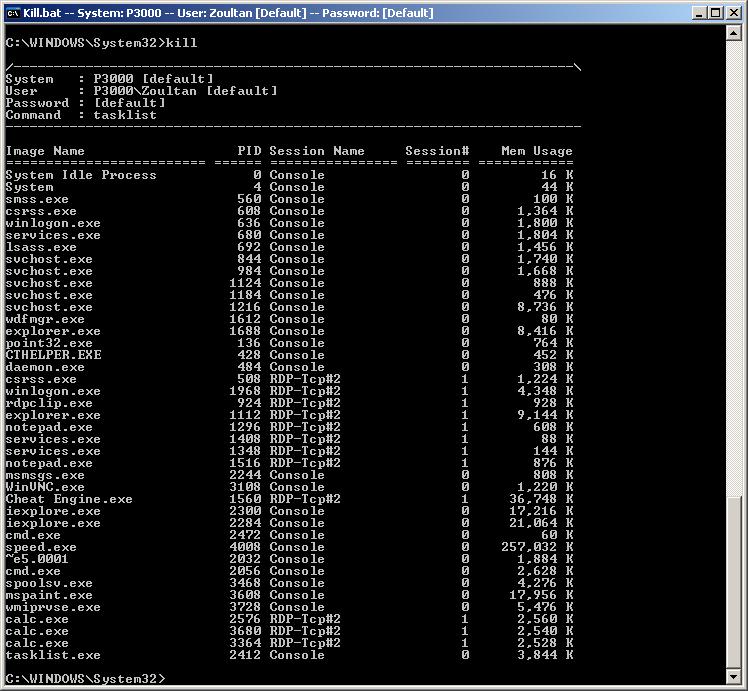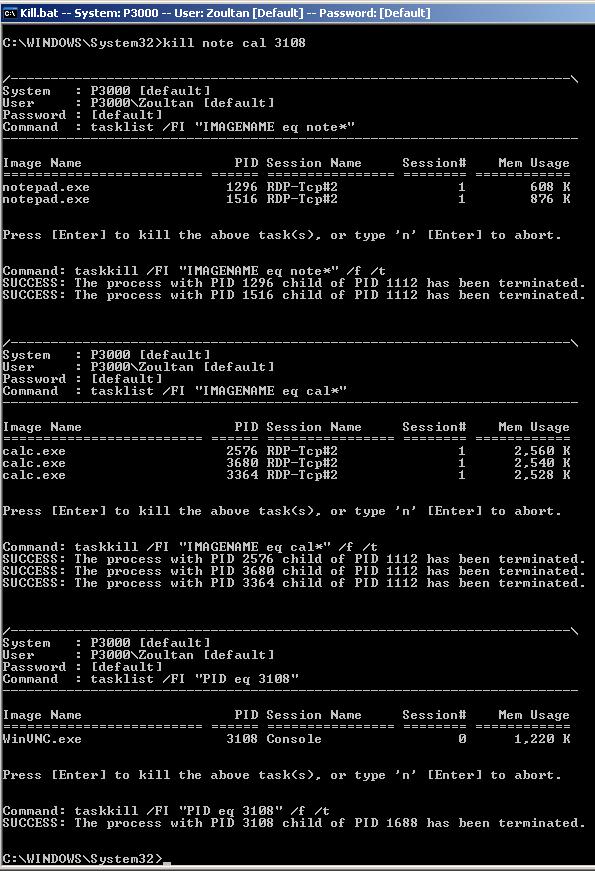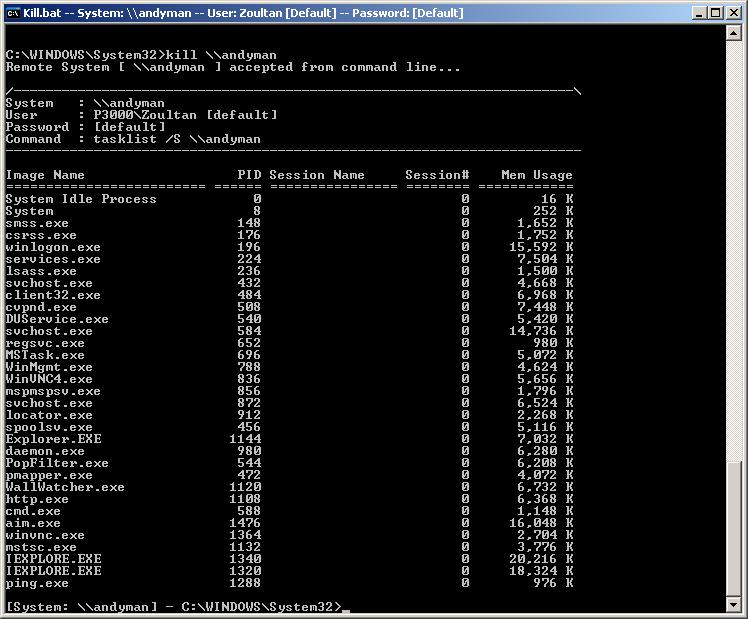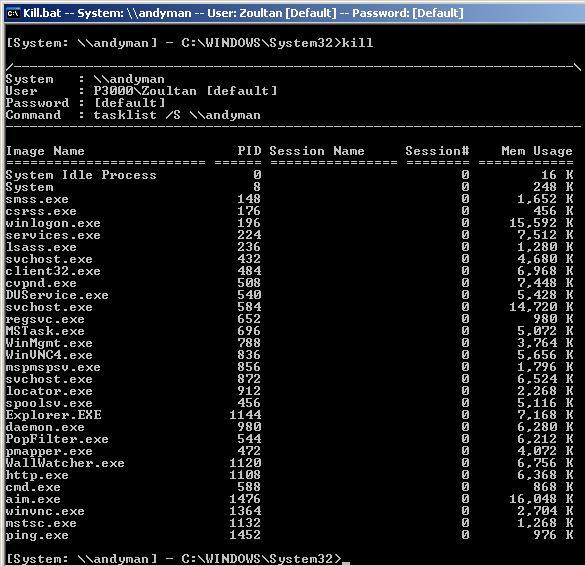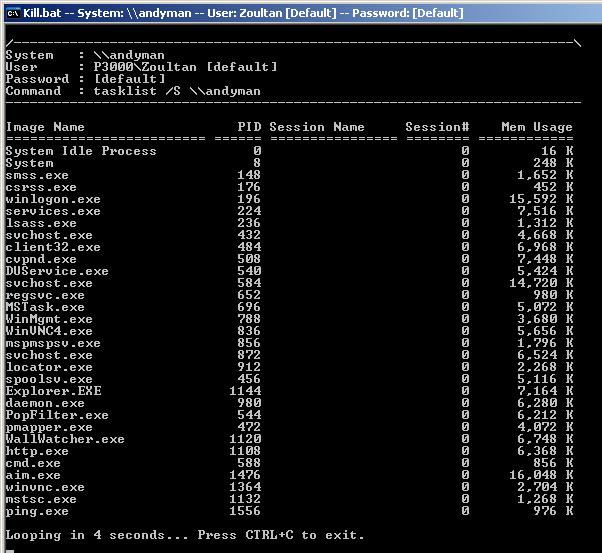|
Cheat Engine
The Official Site of Cheat Engine
|
| View previous topic :: View next topic |
| Author |
Message |
Zhoul
Master Cheater
![]() Reputation: 1 Reputation: 1
Joined: 19 Sep 2005
Posts: 394
|
 Posted: Sun Dec 04, 2005 1:48 pm Post subject: XP/2003 - Kill.bat - A Tasklist.exe / Taskkill.exe commander Posted: Sun Dec 04, 2005 1:48 pm Post subject: XP/2003 - Kill.bat - A Tasklist.exe / Taskkill.exe commander |
 |
|
This one is pretty much for the console/DOS junkies, the unix/linux users forced to work on windows PC's, or the large-network/home-network folks. Kill, is actually derived from the unix/linux command with the same name.
Ever wanted an easier, faster, smarter, tasklist.exe and taskkill.exe that didn't require such extensive command lines? That remembered which PC you're currently 'working with', or a way to at least list processes, before killing them, en masse? How about a simple way to kill both PID's and image names, without having to run taskkill twice or thrice? If you answered no to the entire line of questioning, go ahead and click 'back', as the rest of this will bore you to tears 
Kill.bat ...
With a name as omnious, as shady and down-right scarry soundin', it's really not as 'bad' as it would appear  While it does pack a serious punch, it's a very console/carple-tunnel friendly tool. While it does pack a serious punch, it's a very console/carple-tunnel friendly tool.
It boasts a wide range of user customisation features, designed to fit like a glove in any network / admin / technical / home situation.
Why is it spiffy?
- Much quicker then using tlist/tkill individually.
- When you go to kill something(s), you get a list of what will be killed followed by a confirmation. (as using taskkill.exe without the help of this .bat will simply kill the process(es) without confirmation, which can be *bad* when using wildcards)
- Ability to 'remember' the last used User/Password/Domain/Computer Name for the specific shell instance. Does not save this information to file, for security purposes. Option to disable the feature entirely.
- Your choice of Command Line, Last Used, or Pre-Set User/Pass/Domain/PC. (Cmd Line Arg > Last Used > Pre-Set)
- Displays the tasklist command it used to list and the taskkill command it will use, as it asks for confirmation. (Confirmation can be disabled via command line switch or in-batch-file, user config option)
- Great for dual PC setups, especially when hackin' and crackin' a game that could lock up, disabling use of task manager (but easily killable, remotely, with your 2nd box).
- Looping Tasklister, via an undocumented (until this post) command line switch. Kill -L (which doubles as a 'boss key/screen' *wink*)
- True Story: I used to use this to remotely kill my roommates multiple pr0n downloads, as he ate away at my ping times, which were important for online gaming 
Installation/Usage:
- First, it's a .bat file. I could be a terrorist. There could be a WMD planted inside the batch file that could destroy your entire city. George W. Bush Jr. could actually be a smart man. While all these things are far from likely, I recommend looking at the file in notepad, if anything, to set your situation-specific options.
- Rename it to <whateveryouwant>.bat and place it in your path. Recommended Location: C:\Windows\System32 ( or %windir%\System32 )
- Load up a DOS prompt to use it. (Start > Run > cmd). Don't double click it and expect it to stay up long, as running it without arguments simply lists processes, so the window would appear for a brief moment then disappear. Again: For console junkies =) Not you clickedy clackers with your fancy mice and trackballs that usually impede preformance.
- Kill /? for help or examples
This batch file has 3 dependancies (which all come with XP/2003)
%windir%\system32\Tasklist.exe
%windir%\system32\Taskkill.exe
System Service: Event Log (tasklist and taskkill will not run without it)
Kill.bat can still list/kill processes on remote 98/2000 machines, it just won't run in their shell's, as tasklist and taskkill are features of XP/2003.
Each screenshot depicts the usage of an individual command, even though it may appear that a lot was done. (Actually, a lot was done, by the thing that should be doing it. Your PC).
I'll let kill /? and screenshots do the rest of the talkin'.
C:\Kill.bat /?
==================
   Kill.Bat Kill.Bat   
==================
Syntax:
"Kill [-s [System]] [-u [Username]] [-p [Password] [[PID] || [Image Name]]"
"Kill -reset" (This will reset the user/pass/domain/pc to your defaults.)
Example: Kill
This would simply run tasklist.exe and display the results, using More.exe (incase task list is longer then window buffer - *Note* Feature is disabled by default. It got annoying imho, but I'll leave it up to you to decide.).
Example: Kill 989
This would kill the local process with PID 989.
Example: Kill iexpl
This would kill any process with an ImageName starting with iexpl
(first column listed in tasklist, i.e. iexplore.exe)
Such as: iexplore , iexplorer, iexplblahblahblah, iexplore.exe
This would NOT affect a process named prqiexplore.exe, as the string search will match "Starts with or Equals" and not "Contains or Equals"
If you wanted to kill prqiexplore.exe and iexplore.exe, you could . . .
kill *iexpl*
Example: Kill 989 iexpl 1000 badthing
This would kill the local process with PID 989, any ImageName that starts with iexpl, PID 1000, any ImageName that starts with badthing. Yep, you can take out multiple processess in the same kill line.
Example: Kill -s RemotePC
This would execute a tasklist on the RemotePC, using your current credentials.
Example: Kill \\RemotePC
Same as previous.
Example: Kill -s RemotePC -u RemotePC\Administrator -p RemotePCPassword
Or: Kill \\RemotePC -u RemotePC\Administrator -p RemotePCPassword
If the locally logged in user is not an Administrator of RemotePC, you will
have to specify a user and password.
Remember: If you just specify a Username and not a server, it will assume you mean a user on the local PC.
User can be: [user] or [domain]\[user] or [user]@[domain]
I.E. Zhoul ZhoulsPC\Zhoul Zhoul@ZhoulsPC
Example: Kill -s RemotePC -u RemotePC\Administrator -p RemotePCPassword 500
Kills PID 500 on RemotePC, using specified credentials.
Example: Kill -s RemotePC iexpl 500 calc
Kills ImageName starting with iexpl, PID 500, ImageName starting with calc, on the RemotePC using your current credentials.
There are a lot more command line options, that are described in the .bat file itself, right next to the user configurable option. Lastly, don't have too much fun 
- Z
| Description: |
| Running Kill with no arguments will list processes. |
|
| Filesize: |
109.91 KB |
| Viewed: |
13630 Time(s) |
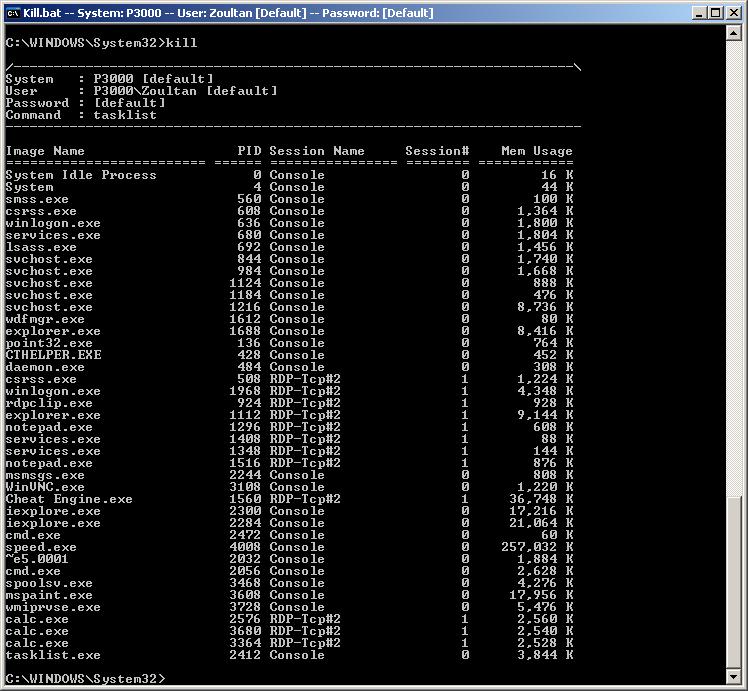
|
| Description: |
| Take out PID's and Imagenames, with 1 command. |
|
| Filesize: |
116.82 KB |
| Viewed: |
13632 Time(s) |
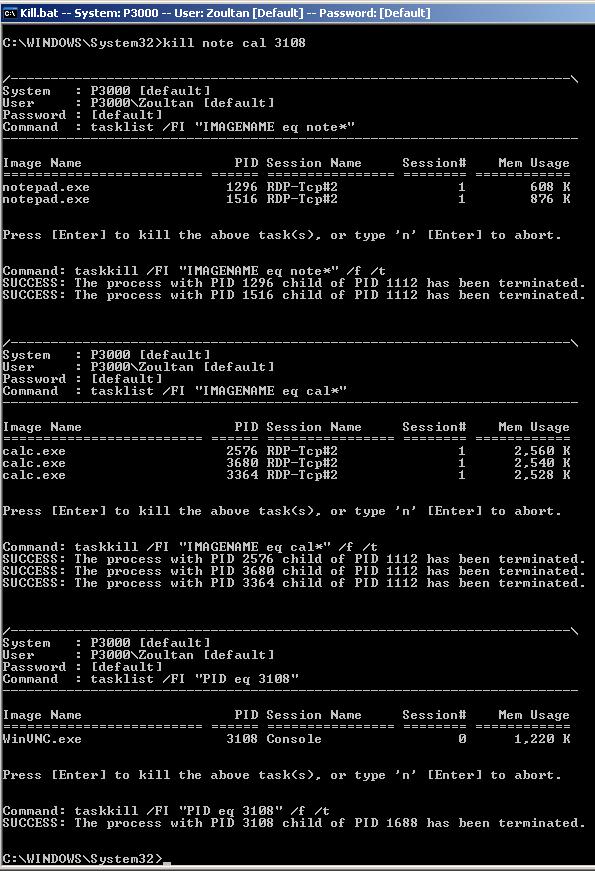
|
| Description: |
| Kill.bat - Listing processes on my 2k machine. |
|
| Filesize: |
85.55 KB |
| Viewed: |
13631 Time(s) |
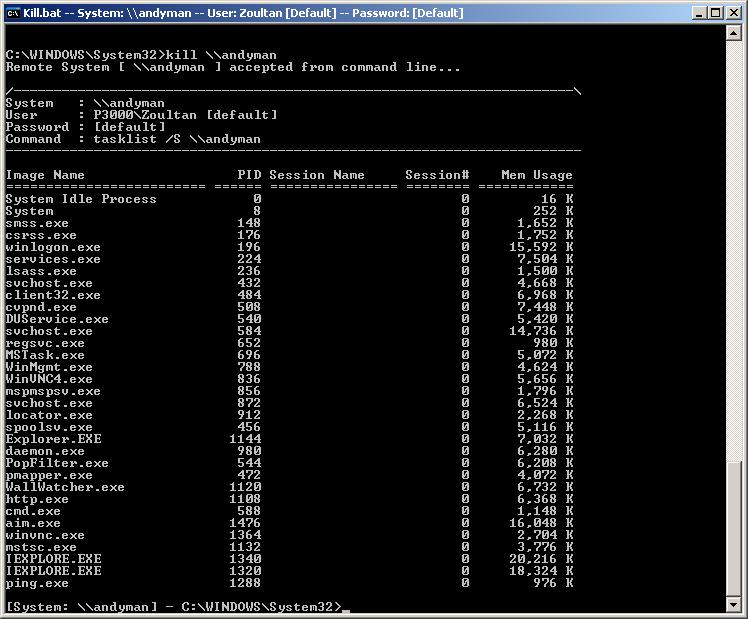
|
| Description: |
| Re-listing or killing of processes on a remote machine, made easy. Visibly easy to see which system you're working with as well. |
|
| Filesize: |
71.58 KB |
| Viewed: |
13631 Time(s) |
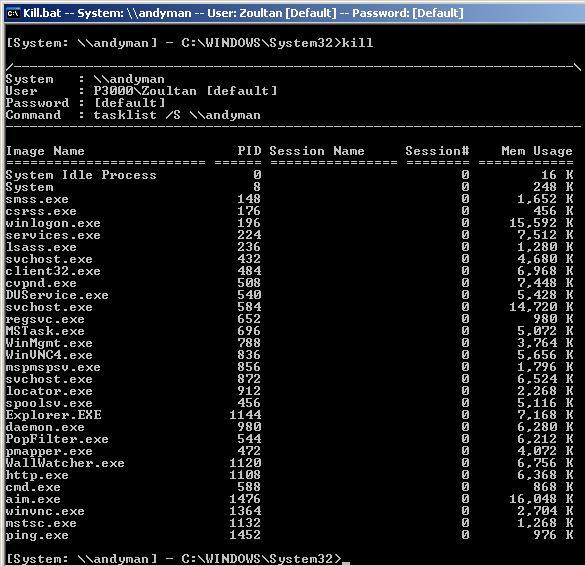
|
| Description: |
| Example of loop feature, this one listing processes on a remote machine. |
|
| Filesize: |
68.87 KB |
| Viewed: |
13631 Time(s) |
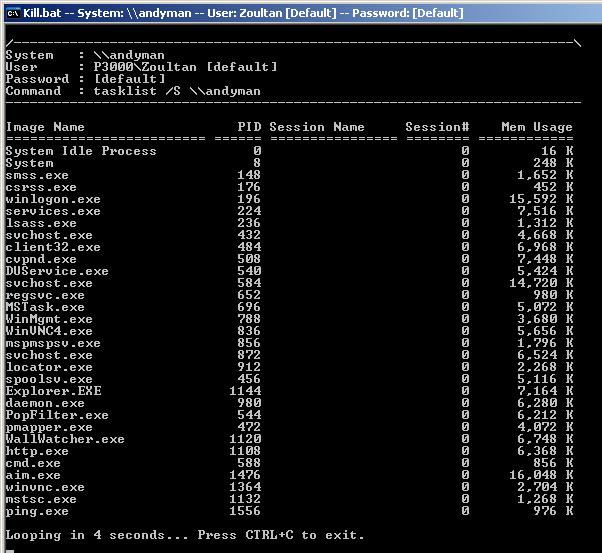
|
Last edited by Zhoul on Fri Dec 09, 2005 5:28 am; edited 7 times in total |
|
| Back to top |
|
 |
Zhoul
Master Cheater
![]() Reputation: 1 Reputation: 1
Joined: 19 Sep 2005
Posts: 394
|
 Posted: Sun Dec 04, 2005 1:53 pm Post subject: Posted: Sun Dec 04, 2005 1:53 pm Post subject: |
 |
|
| CE Message Board wrote: | | Attachment cannot be added, since the max. number of 5 Attachments in this post was achieved |
Apparantly, I'm an over-achiever....
| CE Message Board wrote: | | The Extension ba_ is not allowed |
| Zhoul's DOS Prompt wrote: |
[System: \\andyman] - J:\>cd pix
[System: \\andyman] - J:\pix>move kill.ba_ Kill.ct |
| Description: |
| P.S. This is obviously *not* a CE table, but a batch file cleverly disguised as a CE table ;) Sorry DB - I'm a blasphemer. |
|

Download |
| Filename: |
Kill.ct |
| Filesize: |
19.73 KB |
| Downloaded: |
1050 Time(s) |
|
|
| Back to top |
|
 |
Zhoul
Master Cheater
![]() Reputation: 1 Reputation: 1
Joined: 19 Sep 2005
Posts: 394
|
|
| Back to top |
|
 |
|
|
You cannot post new topics in this forum
You cannot reply to topics in this forum
You cannot edit your posts in this forum
You cannot delete your posts in this forum
You cannot vote in polls in this forum
You cannot attach files in this forum
You can download files in this forum
|
|