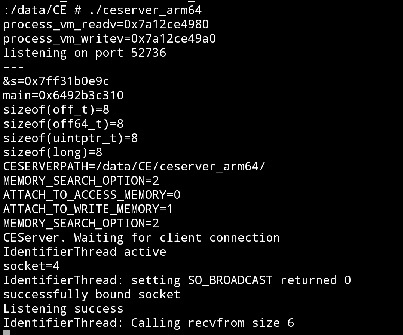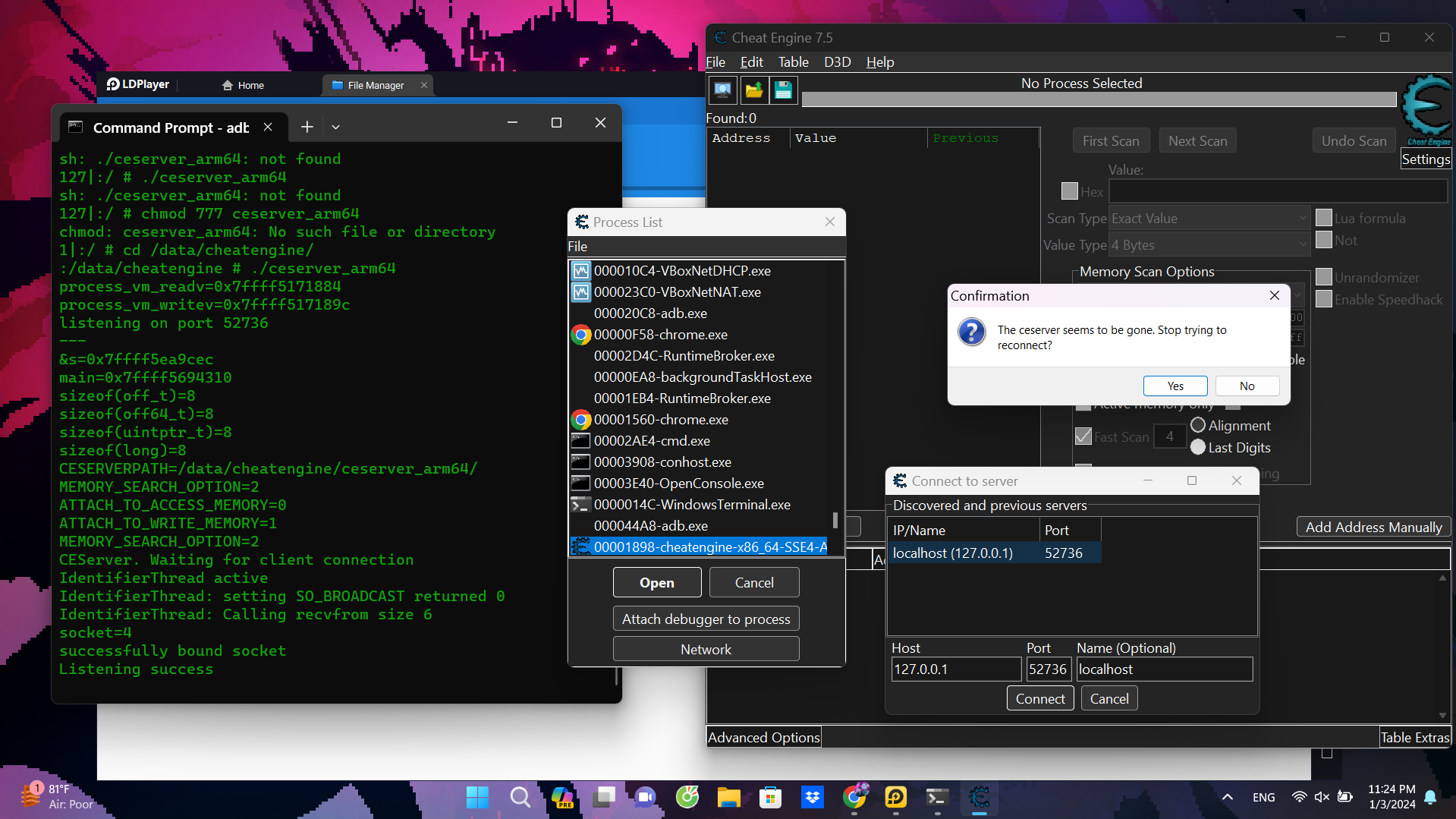| View previous topic :: View next topic |
| Author |
Message |
Waldobert
How do I cheat?
![]() Reputation: 1 Reputation: 1
Joined: 04 Aug 2023
Posts: 1
|
 Posted: Fri Aug 04, 2023 8:15 am Post subject: [Tutorial] Running and using CEServer on your phone Posted: Fri Aug 04, 2023 8:15 am Post subject: [Tutorial] Running and using CEServer on your phone |
  |
|
A rooted Android phone is required!
If required, I will make a automation flow for Automate, which will do all/most of the steps below automatically.
Prerequisites
1. DevCheck, if you don't know the architecture of the processor.
2. Termux or any other terminal emulator.
3. Matching CheatEngine and CEServer
Copy the filez
You can either extract the files directly on the phone or extract them on your computer and send it to your phone.
1. Create a new folder named "cheatengine" in your "internal storage" folder (aka "storage/emulated/0/" or sometimes "sdcard") (where your DCIM, Music, Downloads folders are). Since my phone (Pixel 7) comes without a SD-Card slot, the folders "sdcard" and "/storage/emulated/0/" refer to the same directory. Might be different on other phones, using a SD card.
2. Put the files from the ceserver.zip into there.
3. Open up termux and run following commands:
Granting termux root access allowance (Allow access if asked):
Navigate to the data folder, create a new folder and navigate to it:
| Code: | | su mkdir cheatengine |
| Code: | | su cd /cheatengine/ |
Copy the files matching the processors/system architecture to the folder (in my case the arm_64 ones):
| Code: | | su cp /sdcard/cheatengine/ceserver_arm64 /data/cheatengine |
| Code: | | su cp /sdcard/cheatengine/libceserver-extension_arm64.so /data/cheatengine |
| Code: | | su cp /sdcard/cheatengine/libMonoDataCollector-arm.so /data/cheatengine |
Grant Read/Write access and make them executable:
| Code: | | su chmod 777 ceserver_arm64 && su chmod +x ceserver_arm64 |
| Code: | | su chmod 777 libceserver-extension_arm64.so && su chmod +x libceserver-extension_arm64.so |
| Code: | | su chmod 777 libMonoDataCollector-arm.so && su chmod +x libMonoDataCollector-arm.so |
Running and using it
Execute this command to start the server (again I'm using the arm_64 version):
| Code: | | su ./ceserver_arm64 |
You should now see output similar to this:
*SEE ATTATCHED IMAGE*
Connecting to the server:
1. Start CheatEngine, duh
2. Open the process list
3. Click the "Network" button
4. If the phone doesn't show up, enter the IP, Port and a name.
5. Connect.
In termux should be 4 extra lines visible:
| Code: |
accept=6
CMD_SET_CONNECTION_NAME
This thread is called Unnamed
accept=7
|
Put termux in the background and start any non-multiplayer game.
Use the "Processes" tab to search your game.
Use CE like you would it normally.
If the server crashes (CE will not respond anymore) or you are done, send CTRL C in termux, to stop the server.
Taking it further...
With CEWebServer (in Cheat Engine Extensions) from predprey we have basic control over CE (freezing, showing values and executing CE scripts(?)).
So what about running CE on a NUC or RPi, connect the phone to your hardware via VPN or RDP and use CE with it? - Fast cheating without having to search for values every time, or making pointer paths while not at home!
| Description: |
|
| Filesize: |
24.37 KB |
| Viewed: |
9931 Time(s) |
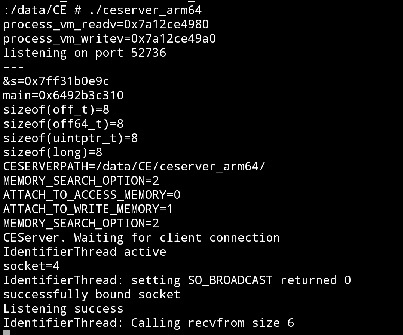
|
|
|
| Back to top |
|
 |
Dark Byte
Site Admin
 Reputation: 458 Reputation: 458
Joined: 09 May 2003
Posts: 25288
Location: The netherlands
|
 Posted: Fri Aug 04, 2023 8:39 am Post subject: Posted: Fri Aug 04, 2023 8:39 am Post subject: |
  |
|
Also, you don't "have" to run as root
You can also pull the APK, decode it with apktool and set debuggable to true , repack it, sign it, zipalign it, and then install the new APK (I've got a script that automates this on github ce autorun, just find the used tools yourself)
You will lose all your data on that specificic APK, but beats losing all the data on the whole phone when you root it
then with 'run-as packagename' you can copy the ceserver files to the local package data folder and execute it there
_________________
Do not ask me about online cheats. I don't know any and wont help finding them.
Like my help? Join me on Patreon so i can keep helping |
|
| Back to top |
|
 |
Rayze
How do I cheat?
![]() Reputation: 0 Reputation: 0
Joined: 30 Sep 2023
Posts: 4
|
 Posted: Mon Oct 02, 2023 8:30 am Post subject: Posted: Mon Oct 02, 2023 8:30 am Post subject: |
 |
|
| bookmarking
|
|
| Back to top |
|
 |
Khanh3127
How do I cheat?
![]() Reputation: 0 Reputation: 0
Joined: 03 Jan 2024
Posts: 2
|
 Posted: Wed Jan 03, 2024 10:25 am Post subject: Posted: Wed Jan 03, 2024 10:25 am Post subject: |
 |
|
I followed your tutorial and everything was ok till I connect to the server, this happened :/
When I click "No", a message box saying "Failed connecting to the server" pops up and clicking "Yes" does nothing lol.
Could you help me solve the problem?
| Description: |
|
| Filesize: |
316.47 KB |
| Viewed: |
6297 Time(s) |
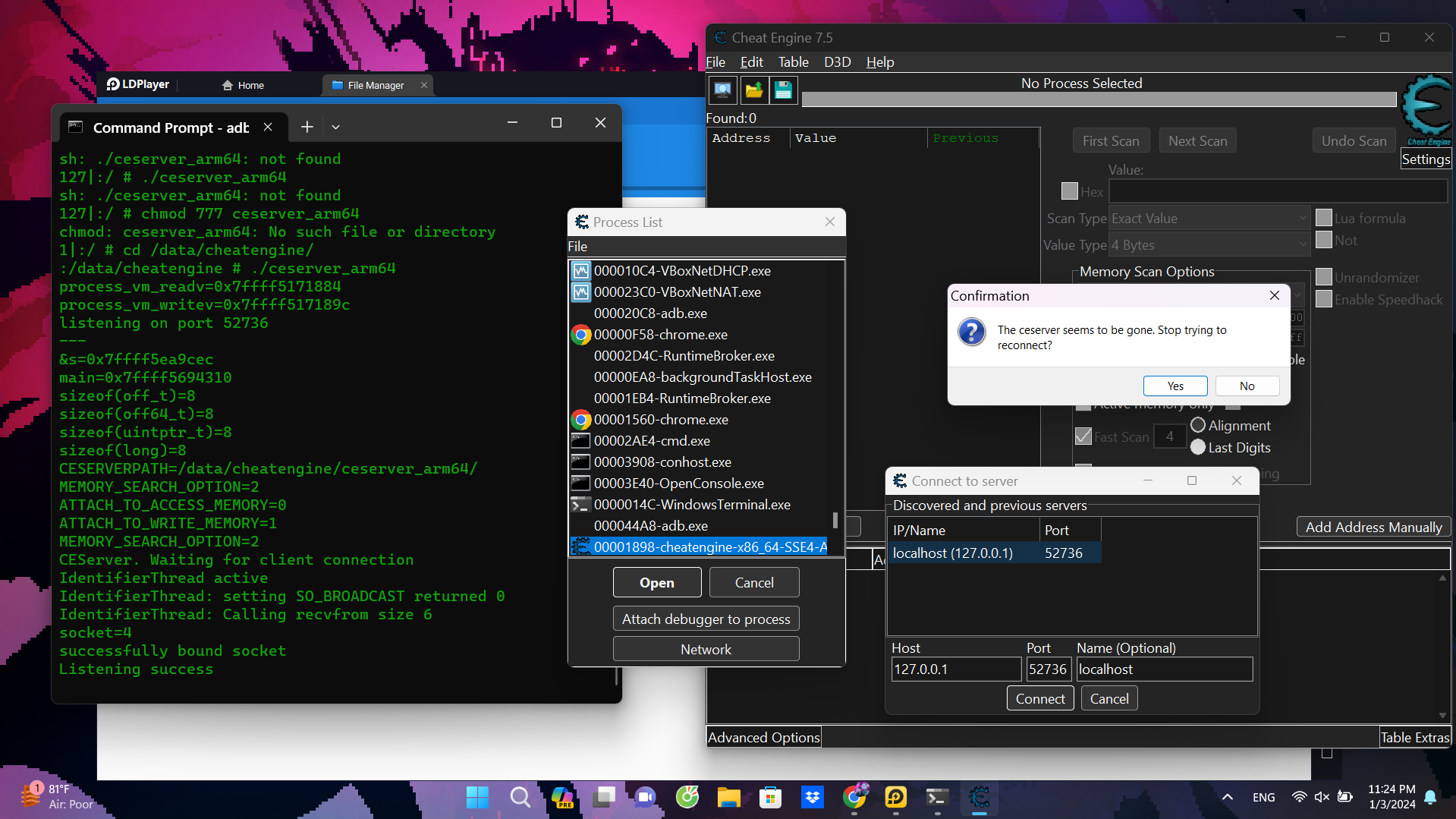
|
|
|
| Back to top |
|
 |
Dark Byte
Site Admin
 Reputation: 458 Reputation: 458
Joined: 09 May 2003
Posts: 25288
Location: The netherlands
|
 Posted: Wed Jan 03, 2024 11:06 am Post subject: Posted: Wed Jan 03, 2024 11:06 am Post subject: |
 |
|
don't forget to issue
| Code: |
adb forward tcp:52736 tcp:52736
|
on the windows side
or get the ip address of ldplayer and give that as ip
also i think ldplayer is an x86 based android so use the x86 or x86_64 ceserver
_________________
Do not ask me about online cheats. I don't know any and wont help finding them.
Like my help? Join me on Patreon so i can keep helping |
|
| Back to top |
|
 |
Khanh3127
How do I cheat?
![]() Reputation: 0 Reputation: 0
Joined: 03 Jan 2024
Posts: 2
|
 Posted: Thu Jan 04, 2024 10:29 pm Post subject: Posted: Thu Jan 04, 2024 10:29 pm Post subject: |
 |
|
thanks it worked 
|
|
| Back to top |
|
 |
yazigegeda
Expert Cheater
![]() Reputation: 0 Reputation: 0
Joined: 22 Jan 2019
Posts: 159
|
 Posted: Tue Mar 19, 2024 7:38 am Post subject: Posted: Tue Mar 19, 2024 7:38 am Post subject: |
 |
|
| Dark Byte wrote: | don't forget to issue
| Code: |
adb forward tcp:52736 tcp:52736
|
on the windows side
or get the ip address of ldplayer and give that as ip
also i think ldplayer is an x86 based android so use the x86 or x86_64 ceserver |
Can you use the "Find out what accesses this address" feature by right-clicking? Or set a breakpoint on ARM instructions?
|
|
| Back to top |
|
 |
Dark Byte
Site Admin
 Reputation: 458 Reputation: 458
Joined: 09 May 2003
Posts: 25288
Location: The netherlands
|
 Posted: Tue Mar 19, 2024 11:46 am Post subject: Posted: Tue Mar 19, 2024 11:46 am Post subject: |
 |
|
only if the device you're on uses ARM natively. Else only on x86 code
_________________
Do not ask me about online cheats. I don't know any and wont help finding them.
Like my help? Join me on Patreon so i can keep helping |
|
| Back to top |
|
 |
|

 Reputation: 458
Reputation: 458 Reputation: 458
Reputation: 458 Reputation: 458
Reputation: 458