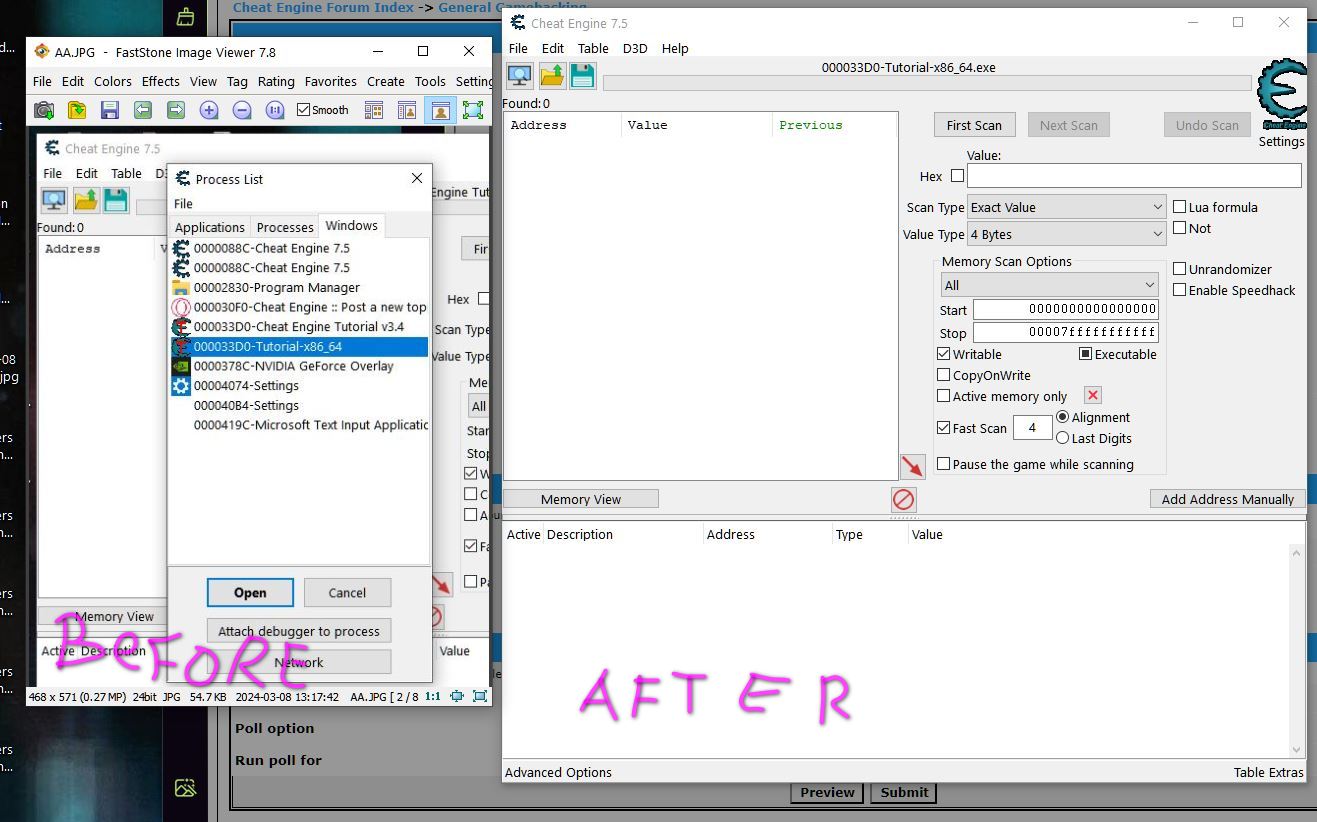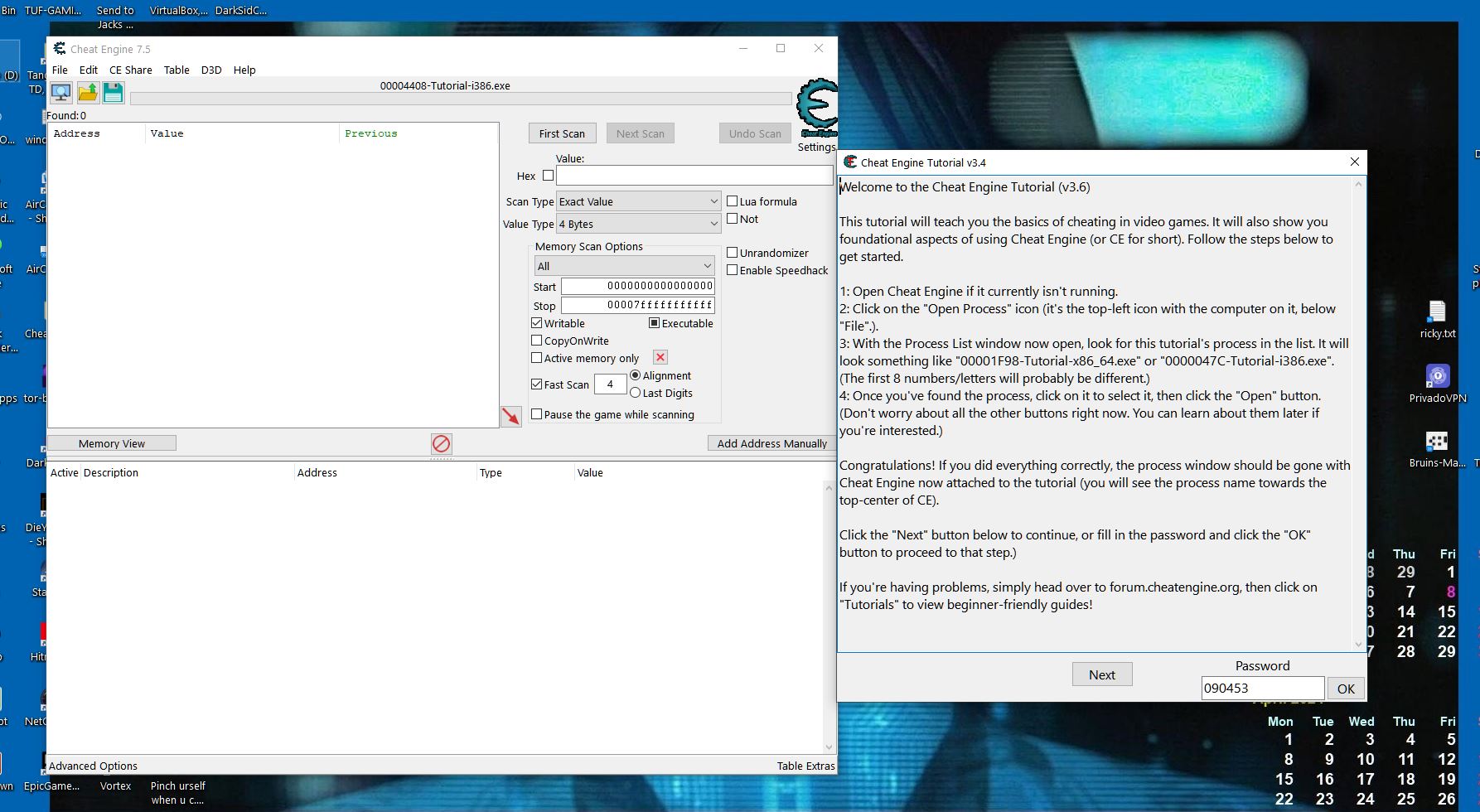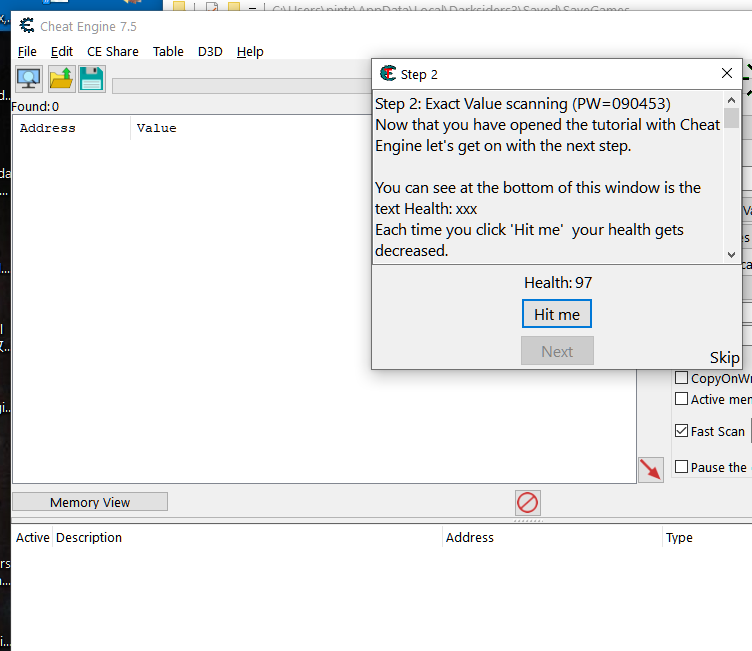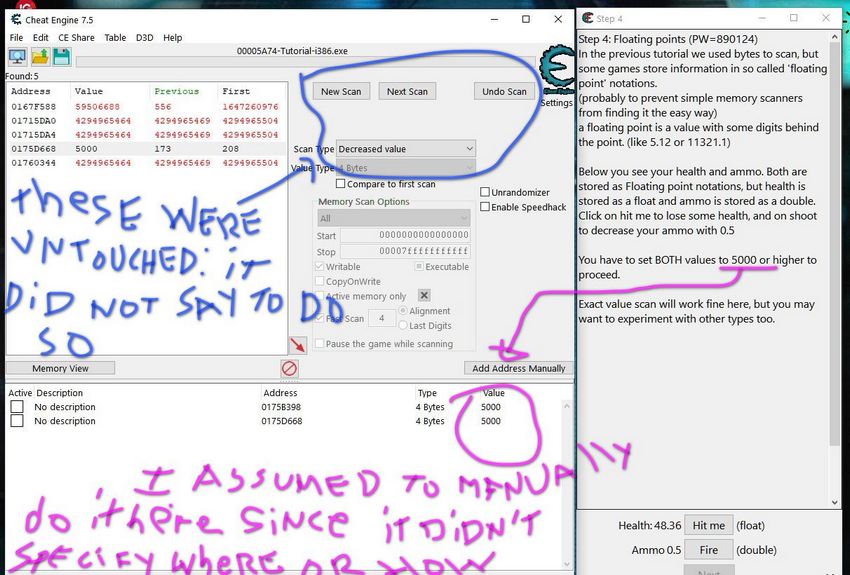| View previous topic :: View next topic |
| Author |
Message |
pintree3
Newbie cheater
![]() Reputation: 0 Reputation: 0
Joined: 27 Sep 2013
Posts: 10
|
 Posted: Fri Mar 08, 2024 6:24 am Post subject: CE Tutorial does not load Posted: Fri Mar 08, 2024 6:24 am Post subject: CE Tutorial does not load |
 |
|
I installed and reinstalled and again uninstalled and reinstalled CE and in all cases the tutorials listed do not load. (regardless of tab where it is listed)
| Description: |
|
| Filesize: |
140.65 KB |
| Viewed: |
881 Time(s) |
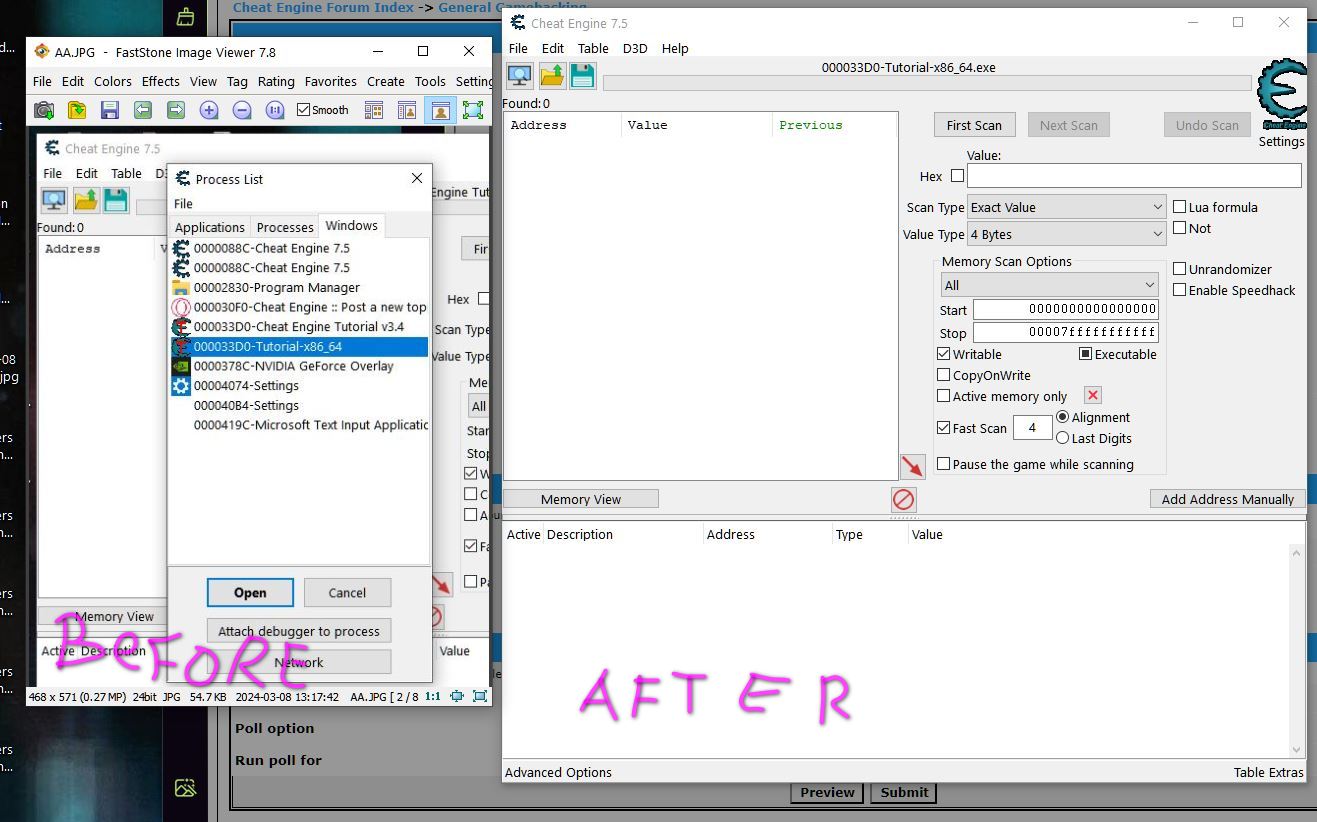
|
|
|
| Back to top |
|
 |
Dark Byte
Site Admin
 Reputation: 458 Reputation: 458
Joined: 09 May 2003
Posts: 25298
Location: The netherlands
|
 Posted: Fri Mar 08, 2024 9:33 am Post subject: Posted: Fri Mar 08, 2024 9:33 am Post subject: |
 |
|
The pictures don't show your desktop. So there's no way to confirm if the tutorial is running on your desktop or not
if you mean that cheat engine doesn't show a list of cheats for the tutorial, that is normal. You make them yourself, or use ceshare
_________________
Do not ask me about online cheats. I don't know any and wont help finding them.
Like my help? Join me on Patreon so i can keep helping |
|
| Back to top |
|
 |
pintree3
Newbie cheater
![]() Reputation: 0 Reputation: 0
Joined: 27 Sep 2013
Posts: 10
|
 Posted: Fri Mar 08, 2024 3:04 pm Post subject: Posted: Fri Mar 08, 2024 3:04 pm Post subject: |
 |
|
there is nothing else on the desktop. Except for the window that tells me what to do but there is nothing to do. Shouldn't the window on the right (with the previous image) have stuff on it? Here it is again with the desktop. (in this image it would be the window on the left)
| Description: |
|
| Filesize: |
238.17 KB |
| Viewed: |
825 Time(s) |
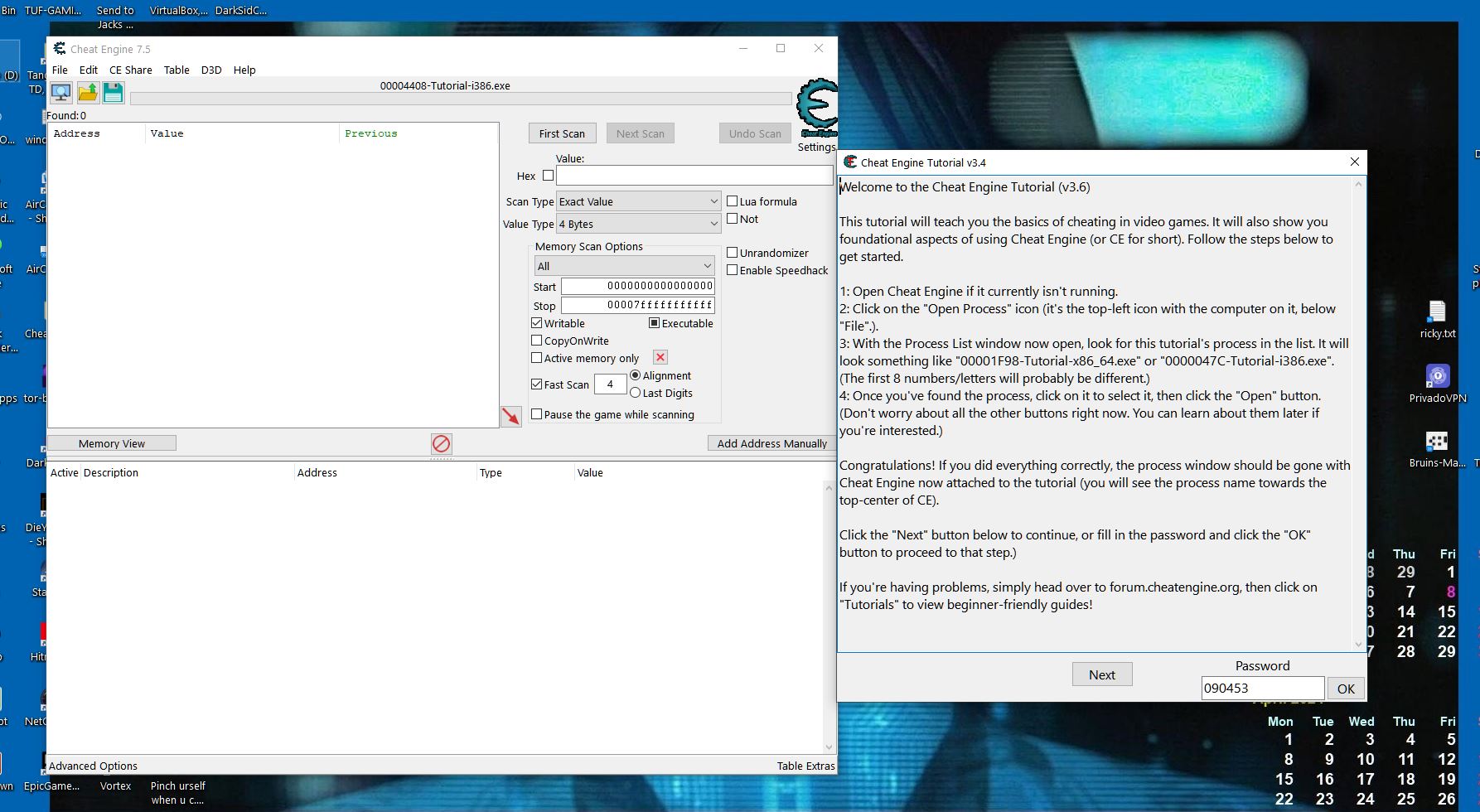
|
|
|
| Back to top |
|
 |
Dark Byte
Site Admin
 Reputation: 458 Reputation: 458
Joined: 09 May 2003
Posts: 25298
Location: The netherlands
|
 Posted: Fri Mar 08, 2024 3:38 pm Post subject: Posted: Fri Mar 08, 2024 3:38 pm Post subject: |
 |
|
click next
_________________
Do not ask me about online cheats. I don't know any and wont help finding them.
Like my help? Join me on Patreon so i can keep helping |
|
| Back to top |
|
 |
pintree3
Newbie cheater
![]() Reputation: 0 Reputation: 0
Joined: 27 Sep 2013
Posts: 10
|
 Posted: Sat Mar 09, 2024 5:31 pm Post subject: Posted: Sat Mar 09, 2024 5:31 pm Post subject: |
 |
|
I remember doing this tutorial years ago and I had thought the information was seen on the app immediately prior to clicking on "Next". But thinking my memory of it was wrong I did click on next, as you also suggested, and still nothing showed up. Here is proof again. As it went from 100 to 97. I would say there is something wrong with this new version--since it was -re-downloaded and uninstalled and reinstalled
| Description: |
|
| Filesize: |
42.4 KB |
| Viewed: |
765 Time(s) |
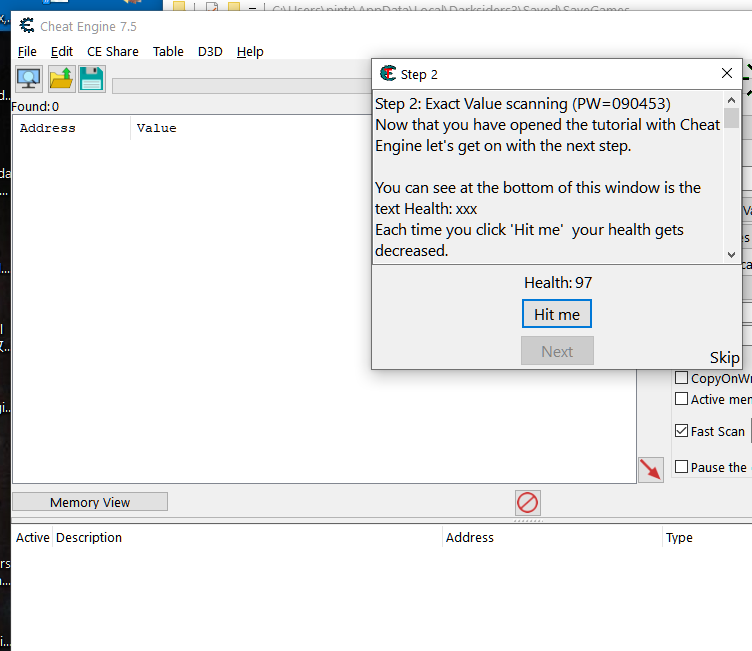
|
|
|
| Back to top |
|
 |
ParkourPenguin
I post too much
 Reputation: 140 Reputation: 140
Joined: 06 Jul 2014
Posts: 4307
|
 Posted: Sat Mar 09, 2024 9:00 pm Post subject: Posted: Sat Mar 09, 2024 9:00 pm Post subject: |
 |
|
| pintree3 wrote: | | I remember doing this tutorial years ago and I had thought the information was seen on the app immediately prior to clicking on "Next". |
You misremember. Maybe you had already made a cheat table and didn't remember making it?
In the CE tutorial, the window titled "Step 2" in that image, the text box has a scroll bar on the right. Use that to scroll down and find out what you need to do to make stuff appear in CE.
_________________
I don't know where I'm going, but I'll figure it out when I get there. |
|
| Back to top |
|
 |
pintree3
Newbie cheater
![]() Reputation: 0 Reputation: 0
Joined: 27 Sep 2013
Posts: 10
|
 Posted: Sun Mar 10, 2024 7:50 pm Post subject: Posted: Sun Mar 10, 2024 7:50 pm Post subject: |
 |
|
Thanks for your patience ParkourPenguin. Yes I "misremembered". You understood it because you had pre-knowledge, For those coming into it with a blank slate, it's a different story.
it said to double click the value. The value where? I double clciked on the top box and nothing happened, then I d-clicked on the line at the bottom and it asked me to give it a new name. only after did i reailze that I had to d-click the value area on the bottom line. this to me is a bad explanation on how to do something (the writer was never a teacher. S/he already knows stuff and does not take into account that a new person has no idea as to what exactly is beiing referred.)
On to the next step 3.
It says, "Ok, seeing that you've figured out how to find a value using exact value let's move on to the next step."
No, I haven't figured out anything. I just followed the steps. What did I do besides putting a number and clcking on a box? Does this have any meaning to me? What was the purspoe of me doing this? Why did I do this?
I could go on further and perhaps you can consider this ridiculous but to me it isn't at all. Should you start by giving definitions to some terms at least? It also says, "You may think this is straight forward, but you'd be surprised how many people get stuck on that step"
Well obviously it isn't straight forward at all. I would say it is because nothing has really been explained.
Prior to "straight forward" it said "Since you are doing a new scan." Let's be clear here. What it should have said is, "Since you WILL now do a new scan" or "Since you will be doing a new scan..." Actually "Because" would have been a better word then "Since" here. And re-word it to "Because you are now going to do a new scan."
And since the "value" seems to be important should you not be telling us what this value means? The value of what?
Anyhow, I am now stuck on step 4. (And remembering why I quit before) for I obviously did something wrong because the "next" button is not showing up.(And I don't blame myself for doing it wrong since it does not explain it well how to do so.) The images shows what I did.
| Description: |
|
| Filesize: |
99.53 KB |
| Viewed: |
661 Time(s) |
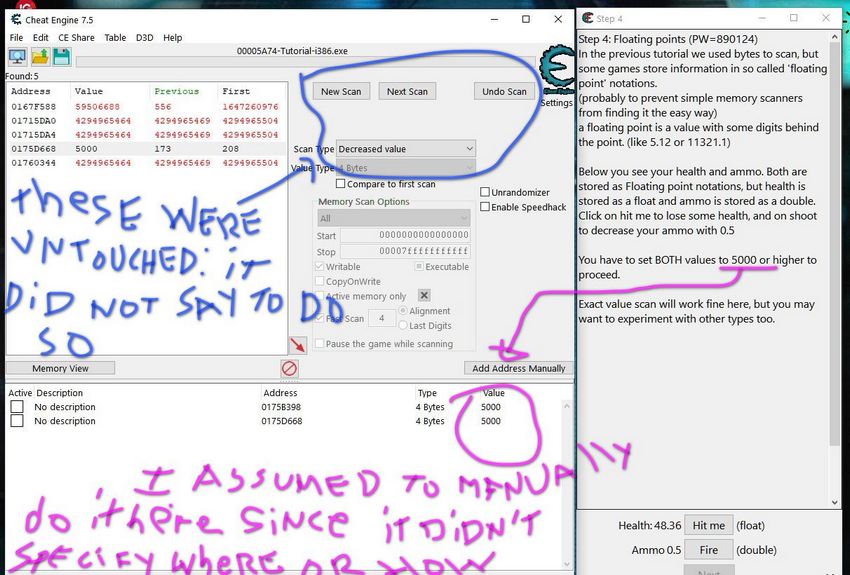
|
|
|
| Back to top |
|
 |
ParkourPenguin
I post too much
 Reputation: 140 Reputation: 140
Joined: 06 Jul 2014
Posts: 4307
|
 Posted: Sun Mar 10, 2024 10:43 pm Post subject: Posted: Sun Mar 10, 2024 10:43 pm Post subject: |
 |
|
| pintree3 wrote: | | You understood it because you had pre-knowledge, For those coming into it with a blank slate, it's a different story. |
For someone completely new, I'd expect them to already have:
- The intelligence of an average adult: a capacity for learning, reasoning, problem-solving, critical thinking, etc. (children stay away)
- Basic computer literacy. (if you just started using a computer, go somewhere else)
- Basic knowledge of the english language. (translations may be available, idk)
- An understanding of what CE does. (the tutorial explains how to do it)
| pintree3 wrote: | | I d-clicked on the line at the bottom and it asked me to give it a new name |
Why click the description when it told you to click the value?
When step 2 says "Double click the value, (or select it and press enter)," it's pretty obvious you should look at the "Value" column, move your mouse cursor down to the thing you just added, and double click that text. In the image, you "assuming" you should do this is what other people would call "learning" or "experimenting."
| pintree3 wrote: | It says, "Ok, seeing that you've figured out how to find a value using exact value let's move on to the next step."
No, I haven't figured out anything. I just followed the steps. |
That's your fault. What do you want? Better steps to follow? That's just you following other steps. At the end of the day, it doesn't matter how "good" a tutorial is or how much someone else holds your hand. Nobody can force you to learn something.
| pintree3 wrote: | | Does this have any meaning to me? What was the purspoe of me doing this? Why did I do this? |
That's... for you to answer? It's not like anyone else has much right to tell you what you should or shouldn't be doing.
CE (Cheat Engine) is a tool. If you don't know what this tool is used for, why are you trying to learn how to use it? How did you even find CE in the first place?
| pintree3 wrote: | | Prior to "straight forward" it said "Since you are doing a new scan." Let's be clear here. What it should have said is... |
Not everyone is a native english speaker. It's worded well enough to figure out you should click on "New Scan" if you haven't already. This is a tutorial for hacking software, not an english paper.
| pintree3 wrote: | | And since the "value" seems to be important should you not be telling us what this value means? The value of what? |
You mean health? Ammo? You know, the things at the bottom of the tutorial that it tells you to change.
Use a dictionary if you're confused about the meaning of the word "value."
| pintree3 wrote: | | Anyhow, I am now stuck on step 4. (And remembering why I quit before) |
Step 4 tells you that "health is stored as a float and ammo is stored as a double." Remember when step 2 said something about value types? You should've clicked on the "Value type" combobox and at least looked at what it is. Given that information from step 2, you could've set it to float/double to find health/ammo respectively.
Quitting might be a good idea. I really think the CE tutorial isn't meant for you. If you disagree, try searching for a video walkthrough online. There's plenty on youtube.
_________________
I don't know where I'm going, but I'll figure it out when I get there. |
|
| Back to top |
|
 |
|

 Reputation: 458
Reputation: 458 Reputation: 458
Reputation: 458 Reputation: 140
Reputation: 140 Reputation: 140
Reputation: 140